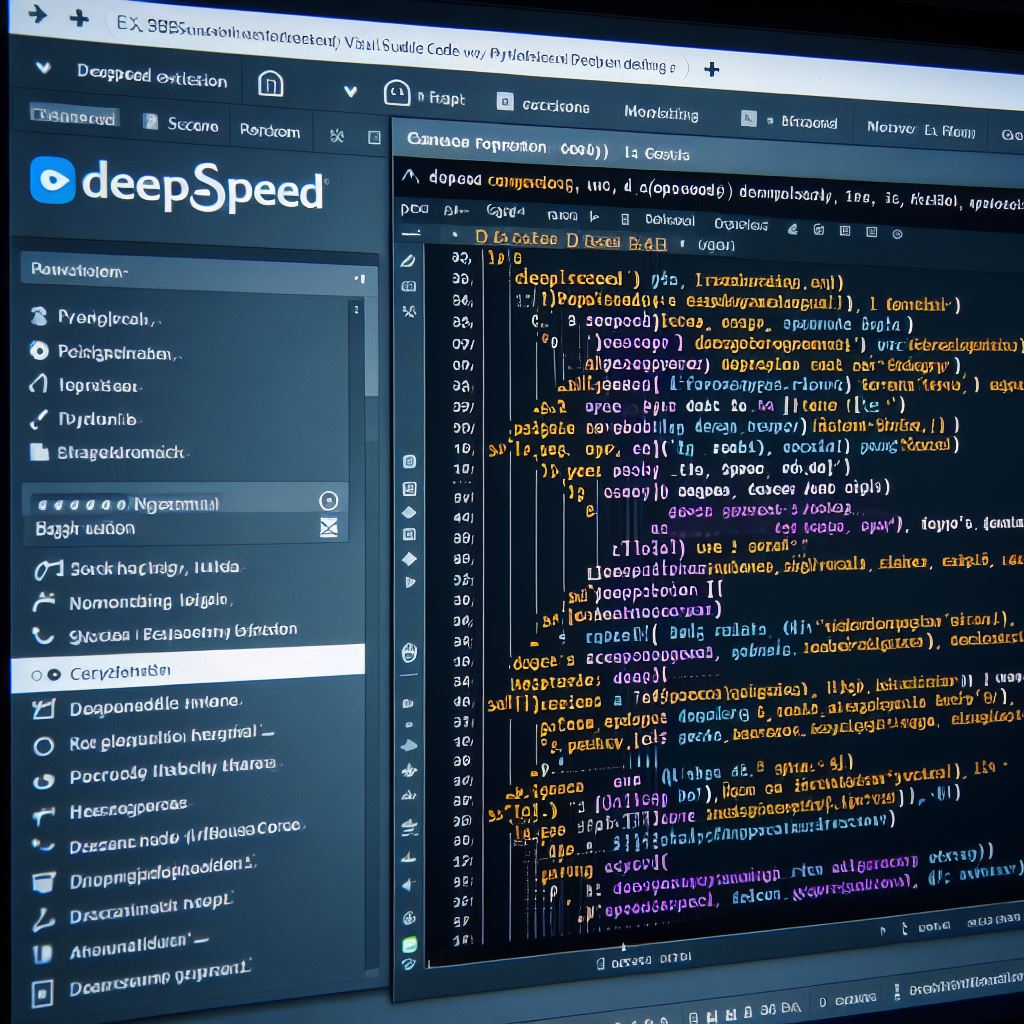今回はDeepSpeedのv0.11.2をビルド&インストールする方法を紹介します。
ビルドがめんどくさい人はv0.11.1のwhlファイルが公開されているのでDLしてpip installしてください。[deepspeed-0.11.1+e9503fe-cp311-cp311-win_amd64.rar.zip]
(参考情報 : Installing DeepSpeed on Windows)
(v0.8.3のインストール方法はこちら)
テスト環境
OS : Windows 10
CUDA : 11.8
Visual C++ build tools : Visual Studio 2022 community
Python : 3.11.7 (3.10系でも動くそう, Anaconda環境下)
PyTroch : 2.1.1
※CUDA系のパス(CUDA_HOME / CUDA_PATH)は通ってる前提です。
1 : DeepSpeedのclone
git clone –branch v0.11.2 https://github.com/microsoft/DeepSpeed.git
2 : build_win.batの編集
set DS_BUILD_EVOFORMER_ATTN=0
を”set DS_BUILD_SPARSE_ATTN=0″の後ろに追加
3 : コードの修正
・DeepSpeed/csrc/quantization/pt_binding.cpp
244-250行目を下記に修正
std::vector<int64_t> sz_vector(input_vals.sizes().begin(), input_vals.sizes().end());
sz_vector[sz_vector.size() - 1] = sz_vector.back() / devices_per_node; // num of GPU per nodes
at::IntArrayRef sz(sz_vector);
auto output = torch::empty(sz, output_options);
const int elems_per_in_tensor = at::numel(input_vals) / devices_per_node;
const int elems_per_in_group = elems_per_in_tensor / (in_groups / devices_per_node);
const int elems_per_out_group = elems_per_in_tensor / out_groups;
・DeepSpeed/csrc/transformer/inference/csrc/pt_binding.cpp
541-542行目を下記に修正
{static_cast<unsigned>(hidden_dim * InferenceContext::Instance().GetMaxTokenLength()),
static_cast<unsigned>(k * InferenceContext::Instance().GetMaxTokenLength()),550-551行目を下記に修正
{static_cast<unsigned>(hidden_dim * InferenceContext::Instance().GetMaxTokenLength()),
static_cast<unsigned>(k * InferenceContext::Instance().GetMaxTokenLength()),1581行目を下記に修正
at::from_blob(intermediate_ptr, {input.size(0), input.size(1), static_cast<int64_t>(mlp_1_out_neurons)}, options);
・DeepSpeed/deepspeed/env_report.py
10行目に下記を追加
import psutil83-100行目の関数を下記で置き換え(10行目に追加されているので、行数ズレに注意)
def get_shm_size():
try:
temp_dir = os.getenv('TEMP') or os.getenv('TMP') or os.path.join(os.path.expanduser('~'), 'tmp')
shm_stats = psutil.disk_usage(temp_dir)
shm_size = shm_stats.total
shm_hbytes = human_readable_size(shm_size)
warn = []
if shm_size < 512 * 1024**2:
warn.append(
f" {YELLOW} [WARNING] Shared memory size might be too small, consider increasing it. {END}"
)
# Add additional warnings specific to your use case if needed.
return shm_hbytes, warn
except Exception as e:
return "UNKNOWN", [f"Error getting shared memory size: {e}"]
4 : ビルド実行
管理者権限でコマンドプロンプトを開き、build_win.batを実行。(結構待つ)
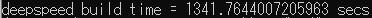
5 : install
ビルドに成功するとdistフォルダにwhlファイルが生成されるので、pip installする。
cd dist
pip install deepspeed-0.11.2+f0604078-cp311-cp311-win_amd64.whll
※.whlのファイル名は環境によって違います。